Installation instruction
Follow the simple steps below
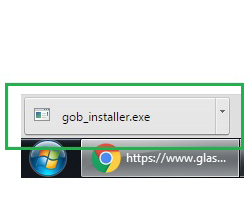
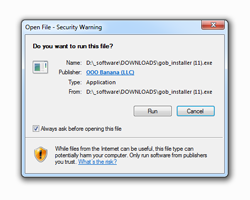
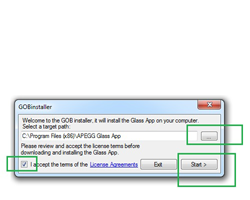
Step 1. Launch the GOB Installer
- Click on the downloaded gob_installer.exe file
Step 2. Start installation
- Click "Run" in the Security Warning window
Step 3. Install the App
- Accept the terms of the License Agreement then click the "Start" button
Glass App page
Glass Container - Gob Forming Simulator
Desktop application
The Application requires you to select one of the plans

